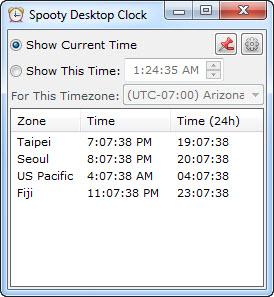Spooty Desktop Clock
1.0.5
Size: 663 KB
Downloads: 4042
Platform: Windows (All Versions)
If you have friends or relatives in distant countries, you should check the time difference before calling them, otherwise you might disturb them in the middle of the night. Most operating systems come with their own clocks, but they can't do much, except display your current time. Spooty Desktop Clock can display multiple clocks on your desktop, for any place in the world. The application is very lightweight and it will never get in your way.
The setup file is roughly half a MB, which can be downloaded in a matter of seconds, even with a slower Internet connection. During the setup procedure, you just need to select a destination path, a Start menu folder and a desktop shortcut. The application can be used on Windows XP, as well as later editions, including Windows 8.
When launched, the application will display a series of clocks, for different zones, in a compact interface. You can resize it like any other window and click a button to keep it on top of everything else on your screen. A few options are available, on the same window and you can use them to display a time of your choosing, for a specific time zone.
The application lets you add more clocks, up to any number. This is done on a separate window, where you must select a time zone and click a button to save it. You can type any name for the new time zone, rename existing ones or change their positions in the list.
Pros
Simplicity is Spooty Desktop Clock's key feature. It can display multiple clocks, for different time zones. The application lets you choose which time zones to display, name them and arrange the clocks in a specific order.
Cons
A reminder or an alarm feature would be a useful addition. If you need to know what time it is, in different corners of the world, Spooty Desktop Clock is the tool you need.
Spooty Desktop Clock
1.0.5
Download
Spooty Desktop Clock Awards

Spooty Desktop Clock Editor’s Review Rating
Spooty Desktop Clock has been reviewed by Frederick Barton on 10 Oct 2012. Based on the user interface, features and complexity, Findmysoft has rated Spooty Desktop Clock 4 out of 5 stars, naming it Excellent